In today’s digital age, visuals play a crucial role in content creation, whether it’s for social media, marketing materials, or website content. High-quality graphics can elevate your brand, engage your audience, and convey your message effectively. Two popular tools that have made design accessible for everyone are Canva and Adobe Spark. But which one is the best fit for you? In this comprehensive comparison, we’ll explore their features, pricing, pros, and cons, with some fun facts and pro tips along the way. We’ll also discuss how each tool fares in various scenarios, from social media graphics to storytelling. Let’s dive in!
1. Overview: Canva Or Adobe Spark
Canva and Adobe Spark (now known as Adobe Express) are both powerful online design tools aimed at helping users create stunning visuals without professional graphic design skills. Canva was founded in 2013 and has quickly become a favorite for social media marketers, small businesses, and content creators. It provides an extensive library of design assets that anyone can use to create professional-looking graphics with ease. Adobe Spark, introduced in 2016, integrates well with the rest of Adobe’s ecosystem, making it a strong contender for those who already use Adobe products or are looking for storytelling-focused content.
Fun Fact: Did you know that Canva started out as a yearbook design tool for schools? Now, it’s one of the most widely used graphic design tools worldwide, with over 30 million users creating designs every day!
| Feature | Canva | Adobe Spark (Adobe Express) |
|---|---|---|
| Ease of Use | Beginner-friendly, drag-drop | User-friendly, intuitive |
| Templates | 600,000+ templates available | 20,000+ templates available |
| Free Plan | Extensive free options | Limited free options |
| Integrations | Social media, Google Drive | Adobe Creative Cloud |
| Animations | Advanced animation options | Basic animation options |
2. User Interface & Experience
Canva has a very intuitive interface with a simple drag-and-drop feature that makes it easy for beginners to get started. It offers thousands of templates for presentations, posters, social media, and more. The learning curve is minimal, which is perfect for those who want to create visually appealing graphics quickly.
Canva also has a mobile app, allowing users to design on the go. This is particularly useful for social media marketers who need to create and publish content instantly. Canva’s interface is designed with simplicity in mind, making sure users can easily locate tools and templates without getting overwhelmed.
On the other hand, Adobe Spark also offers a straightforward interface, but it leans more towards storytelling. It focuses on creating content with a narrative, making it great for creating web stories, social posts, and short videos. If you are already familiar with Adobe products, Spark’s layout will feel natural to you. Adobe Spark is also mobile-friendly, and it offers options for editing and creating content on the go, with tight integration across devices.
Pro Tip: If you’re short on time, Canva’s drag-and-drop templates are unbeatable. But if you’re looking to create a visually engaging story, Adobe Spark might be the way to go.
3. Templates and Design Assets
Canva offers an extensive library of templates, graphics, and fonts. It has over 600,000 templates, covering everything from social media posts to resumes. You can also use third-party integrations like Pexels and Pixabay to access millions of free photos. Canva also provides access to custom illustrations, stickers, and icons, allowing users to make their designs stand out.
One of the standout features of Canva is its large variety of niche templates, which cater to specific industries and needs. Whether you’re creating a menu for a restaurant, a wedding invitation, or an Instagram story, Canva has you covered.
Adobe Spark, on the other hand, has a smaller library of templates but makes up for it with its seamless integration with Adobe Stock. This means you have access to professional-quality images, which can be beneficial for branding and storytelling purposes. Adobe Spark also offers tools to quickly create web pages, flyers, and short videos, allowing you to present your ideas in multiple formats.
Fun Fact: Canva users create over 20 designs every second globally!
Pro Tip: For more professional and consistent branding, use Adobe Spark to access Adobe Stock, or choose Canva Pro to access branded templates and advanced tools. Canva Pro also allows users to create a brand kit, ensuring consistent fonts, colors, and logos across all your designs.
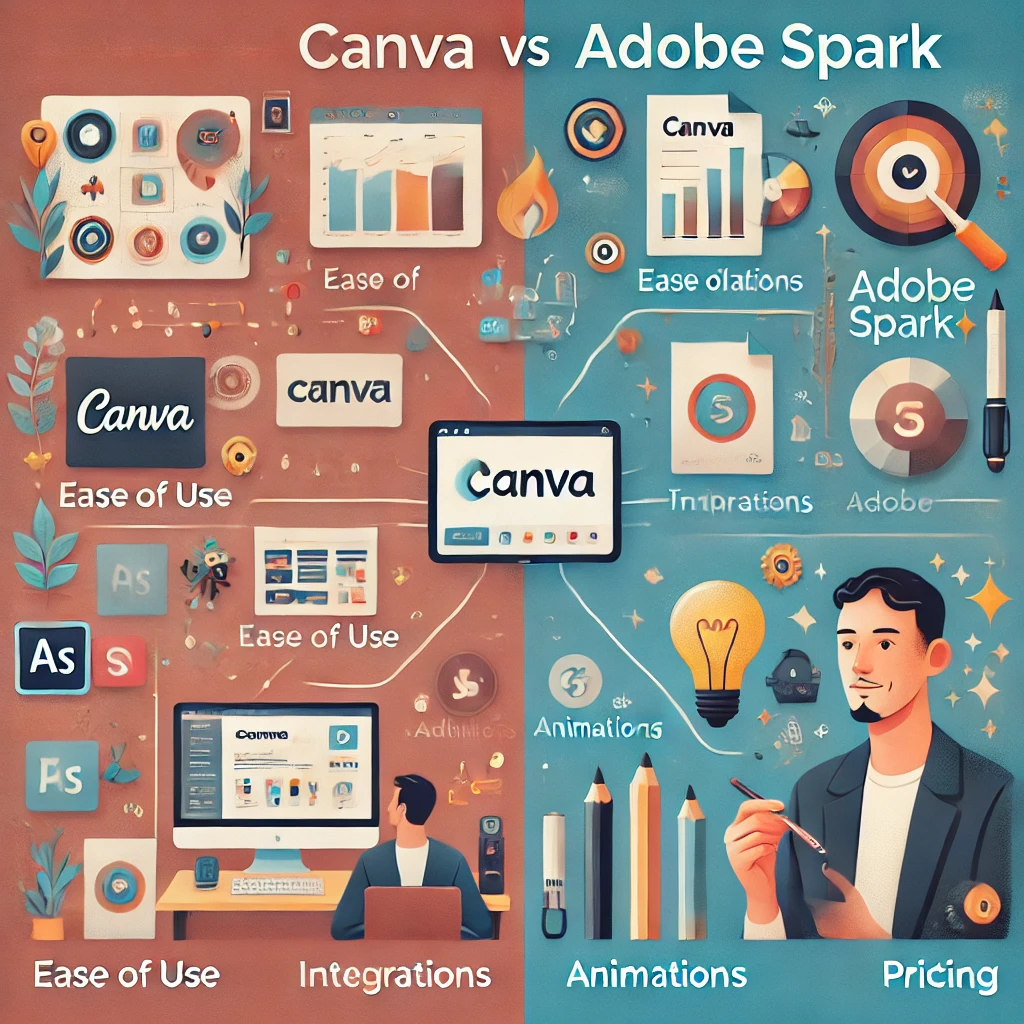
4. Pricing Plans
| Plan | Canva | Adobe Spark (Adobe Express) |
| Free Version | Yes | Yes |
| Pro Version | $12.99/month | $9.99/month |
| Team Plan | $14.99/month per user | Part of Adobe Creative Cloud |
Both tools offer free plans, but Canva’s free version is more generous, providing access to many features and templates that cover various design needs. Canva’s free plan is ideal for small businesses, social media enthusiasts, and individuals who need basic design capabilities without the price tag.
Meanwhile, Adobe Spark’s free version has limited templates and assets, and for full access, you’ll need a subscription, which can also be bundled with other Adobe Creative Cloud services. If you’re already using Creative Cloud for other tools like Photoshop or Illustrator, Adobe Spark might be more cost-effective as part of the bundle.
Pro Tip: If you’re managing a team, Canva’s Team Plan offers excellent collaborative features, allowing members to work together in real-time. Canva for Teams also includes advanced folders and workflow management tools, which is ideal for agencies and businesses.
5. Collaboration and Sharing
Canva is well-known for its team collaboration features. You can invite team members to collaborate, comment, and edit designs in real-time. It also integrates with platforms like Google Drive, Dropbox, and Slack for easy sharing. Canva’s comment feature allows for easy feedback and makes the design process much more efficient, especially when working remotely.
Canva’s collaborative features make it perfect for teams, allowing multiple users to work on the same project simultaneously. This can be especially useful for social media campaigns where quick changes are needed.
Adobe Spark has collaboration features as well, but they are not as advanced as Canva’s. The sharing options are more suited for quick approvals and publishing rather than extensive team collaboration. Adobe Spark’s simplicity is both an advantage and a limitation when it comes to teamwork, as its focus remains more on storytelling rather than collaboration.
Pro Tip: For businesses that require multiple designers or content creators to work together, Canva’s collaboration tools are far more advanced and efficient.
Also Read- Google SEO Updates: What You Need to Know for 2024
6. Animation and Video Creation
Canva offers the ability to animate any design easily, making it perfect for social media videos, GIFs, and interactive content. Canva Pro users can also access advanced animation options to make their content pop. Canva also has a video editor that allows users to create engaging videos with pre-made templates, making it a great tool for social media managers.
Adobe Spark also provides basic video creation tools and lets you create short, impactful video clips. It focuses more on ease of storytelling rather than detailed editing. With Spark, you can quickly add text, music, and transitions to create a polished short video that tells a compelling story. It’s particularly well-suited for creating educational content, promotional videos, and explainer videos.
Fun Fact: Canva recently added new video features that allow users to create TikTok and Instagram Reels directly from the platform, making it a one-stop solution for social media content creation!
Pro Tip: For video content, Canva’s animation options are great for quick posts, while Spark excels at creating narrative-driven, branded videos. Use Canva for fast, creative animations, and Adobe Spark for when you want to tell a complete story.
7. Pros and Cons
| Aspect | Canva – Pros | Canva – Cons | Adobe Spark – Pros | Adobe Spark – Cons |
| Ease of Use | Simple, easy drag-and-drop | Limited photo-editing features | Intuitive for storytelling | Fewer template options |
| Templates | Huge variety | Templates can look repetitive | High-quality image options | Fewer template options |
| Animations | Advanced animations | Available only in Pro version | Easy video storytelling | Basic animation capabilities |
| Team Collaboration | Real-time editing, comments | Can be overwhelming for beginners | Simple sharing options | Limited collaboration tools |
Fun Fact: Adobe Spark was developed as an effort to democratize creative storytelling, bringing tools to those without formal design skills.
8. Which One Should You Choose?
- Choose Canva if you want an easy-to-use, template-rich design tool for social media graphics, presentations, and marketing material. Canva’s vast template library makes it ideal for individuals and small businesses looking to create high-quality visuals without much effort.
- Choose Adobe Spark if you’re more inclined towards storytelling, creating branded content, or are already invested in the Adobe ecosystem. Adobe Spark’s integration with other Adobe tools makes it perfect for those who need an end-to-end creative workflow.
Pro Tip: Canva is perfect for creating high-volume graphics with consistency, while Adobe Spark is best for projects that need a professional look with strong brand alignment. If your goal is brand storytelling, Adobe Spark’s sleek tools are designed with that in mind.
Scenario Consideration: If you’re a social media manager needing a constant stream of posts, Canva’s quick and easy templates are ideal. If you’re a content creator making engaging stories or educational content, Adobe Spark provides a more suitable toolkit.
9. Conclusion: Canva vs. Adobe Spark
Both Canva and Adobe Spark are fantastic tools depending on what you’re trying to achieve. For beginners, Canva offers more variety and ease of use, especially when creating social media content. Its extensive template library, intuitive interface, and collaborative features make it an all-around favorite.
Adobe Spark, on the other hand, shines in storytelling and branding, integrating seamlessly with Adobe Creative Cloud. It is well-suited for those looking to tell stories through their visuals and prefer a professional, polished aesthetic.
If you’re still unsure which one to pick, why not try out the free versions of both and see which one best fits your workflow? At the end of the day, both Canva and Adobe Spark are incredible assets for anyone looking to create visually appealing content with minimal effort.
Pro Tip: To make your content stand out, try combining tools—create graphics in Canva and refine your storytelling in Adobe Spark! This hybrid approach can lead to truly unique and effective content.
Additional Resources and Links
- Canva Official Website
- Adobe Spark (Adobe Express) Official Website
- Pexels for Free Images
- For more tips on designing for social media, check out the U.S. Small Business Administration (SBA) Website, which offers guidelines on using visuals effectively in marketing.
- Learn about the latest graphic design trends on Behance, a platform where you can see what designers are creating worldwide.
Authoritative Tip: Adding links to reliable government websites like SBA can boost your content’s credibility, improving your SEO and helping your article rank higher in Google search results.
We hope this guide has helped you decide! If you have any questions or suggestions, feel free to comment below. Let’s make designing fun and accessible for everyone!



